Use TLS 1.2 to connect to Authorize.net endpoints. The Sandbox environment actively refuses connections which attempt to use SSL or early TLS. Please review our API Best Practices for guidance on TLS support.
We are in the process of sunsetting early TLS. Check our Developer Center Blog for updates on the TLS status of our API endpoints.
Authorize.net's Response Reason Code Tool enables you to search for information about a response code. The following API response fields can be entered into the search field:
- messages.message.code - alphanumeric, in the format Ixxxxx or Exxxxx
- transactionResponse.errors.errorCode - numeric.
You can also download our latest list of response codes.
No. Authorize.net provides SDKs for many popular development environments for the convenience of developers. But there may be cases where it makes more sense to code a custom solution which makes API requests directly to our endpoints. Our API Documentation can help you create your own solutions from scratch, while our API Reference provides the requests and responses we currently support.
Relay Response is a method of transferring transaction results to the merchant's site so that it can take action based upon the result and display an appropriate message to the customer. It was available for merchants using the legacy Server Integration Method, and has been deprecated along with SIM in favor of Webhooks.
If you choose to use Relay Response, your receipt generating script must be able to parse the results of the transaction and print the response to the screen. With Relay Response, you have more options for using the transaction response, including updating a database, writing to log files, sending customer receipt e-mails, etc.
Note that this error only applies to legacy Server Integration Method (SIM) and Direct Post Method (DPM) integrations.
An error occurred while trying to report this transaction to the merchant. An e-mail has been sent to the merchant informing them of the error. The following is the result of the attempt to charge your credit card. This transaction cannot be accepted.
An error occurred while trying to report this transaction to the merchant. An e-mail has been sent to the merchant informing them of the error. The following is the result of the attempt to charge your credit card.
This transaction has been approved.
It is advisable for you to contact the merchant to verify that you all will receive the product or service.
This error indicates that Authorize.net is unable to connect to the page that you have specified as your Relay Response URL and is commonly encountered during development if you are using an internal test environment.
- The Relay Response URL must be publicly accessible and must use either port 80 or, preferably, port 443
- If using HTTPS, the server hosting the Relay Response URL must have a valid certificate.
We also recommend checking the URL within your code making sure it is correct and matches the Relay/Response URLs configured in your Authorize.net account.
Note that this error currently occurs in Chrome 60 or later, but variants may appear in other browsers in the future.
Use the Content-Security-Policy header to whitelist which URLs may host your page in an iFrame.
Previously, developers would use the X-Frame-Options header to control this behavior. However, this header only checks against the top-level frame, and thus does not provide as much protection as Content-Security-Policy.
Most modern browsers support both X-Frame-Options and Content-Security-Policy, but Google Chrome recently discontinued support for X-Frame-Options in version 60.
Authorize.net's Accept Suite gives you the tools to build PCI-compliant sites and apps. To determine all of the options available to you, see our Accept Documentation.

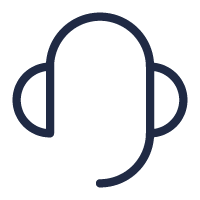
Get in touch
If you need to get in touch with us directly, fill out our form and we'll get back to you in 1-2 business days.
