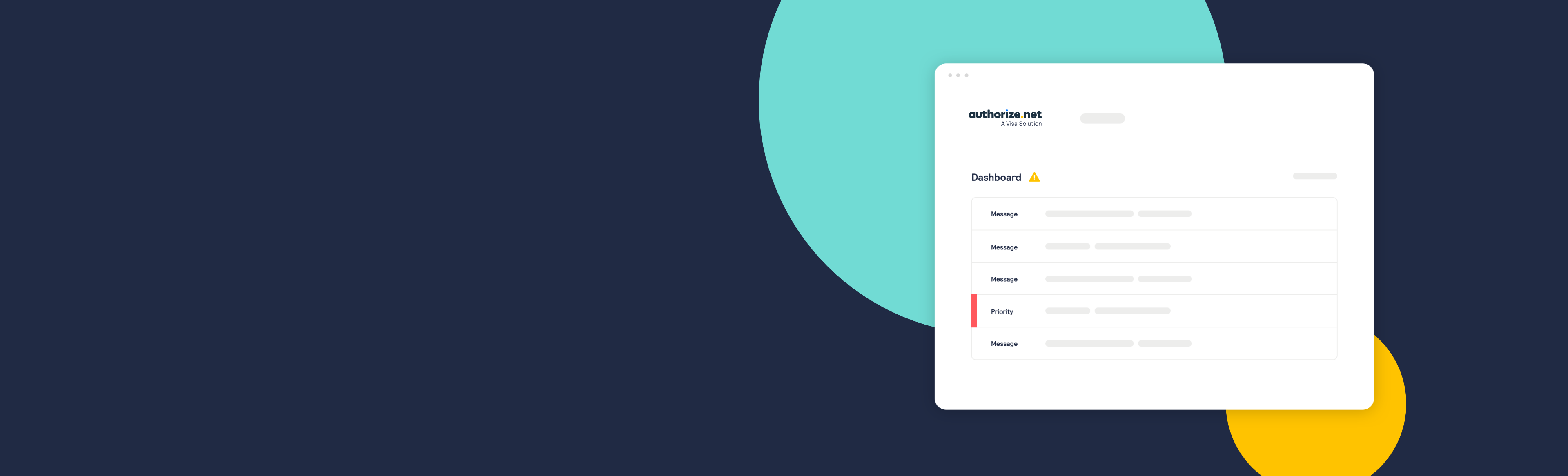Testing in the sandbox
The sandbox environment is completely separate from the live production environment and requires separate credentials. Using your production credentials in the sandbox or vice versa will always return Response Reason Code 13. Sign up for a sandbox account at https://developer.authorize.net/hello_world/sandbox/.
Our sandbox functions similar to the live payment gateway. However, sandbox transactions are not submitted to financial institutions for processing. Sandbox transactions will never actually process a payment.
Your sandbox should always be set to Live Mode. Transactions submitted in test mode are not stored and will return a transaction ID of zero.
Test card numbers
The following test credit card numbers will only work in the sandbox. Use any expiration date after today’s date. If the card code is required, please use any 3-digit combination for Visa, Mastercard, Discover, Diners Club, EnRoute, and JCB; use a 4-digit combination for American Express.
| Test Card Brand | Number |
|---|---|
| American Express | 370000000000002 |
| Discover | 6011000000000012 |
| JCB | 3088000000000017 |
| Diners Club/ Carte Blanche | 38000000000006 |
| Visa | 4007000000027 |
| 4012888818888 | |
| 4111111111111111 | |
| Mastercard | 5424000000000015 |
| 2223000010309703 | |
| 2223000010309711 |
Test checking account numbers
Testing eCheck.Net® transactions requires using a valid routing number and any random number for checking account.
Routing Numbers can be found at the Federal Reserve website.
Please Note: For testing purposes, eCheck.Net transactions under $100 will be accepted. To generate a decline, submit a transactions over $100. A monthly limit of $5000 is also configured in the sandbox. If you exceed this amount, your eCheck transactions will receive a response code 2. You can request an increase by using the contact us form.
Testing solution ID
The following test Solution IDs should be used in Sandbox environment: AAA100302, AAA100303, AAA100304
IMPORTANT NOTE: Production Solution IDs cannot be used in the Sandbox. Refer to the Solution ID Integration Guide for more details.
Generating card responses
In all of the tables, the first column shows the value to use to trigger the response shown in the second column.
General responses
Use the following zip code to generate declined transactions.
| Zip Code |
Response Code |
Response Text |
Notes |
|---|---|---|---|
| 46282 | 2 | This Transaction has been declined. | General bank decline |
AVS responses
When testing AVS, use the following zip codes to generate specific AVS responses.
| Zip Code | AVS Status | AVS Response | Notes |
|---|---|---|---|
| 46203 | E | AVS data provided is invalid or AVS is not allowed for the card type that was used. | |
| 46207 | R | The AVS system was unavailable at the time of processing. | |
| 46204 | G | The card issuing bank is of non-U.S. origin and does not support AVS. | Not applicable to American Express |
| 46209 | U | The address information for the cardholder is unavailable. | |
| 46208 | S | The U.S. card issuing bank does not support AVS. | |
| 46205 | N | Address: No Match ZIP Code: No Match |
|
| 46201 | A | Address: Match ZIP Code: No Match |
|
| 46217 | Z | Address: No Match ZIP Code: Match |
|
| 46211 | W | Address: No Match ZIP Code: Matched 9 digits |
Not applicable to American Express |
| 46214 | X | Address: Match ZIP Code: Matched 9 digits |
Not applicable to Visa or American Express |
CVV responses
When testing CVV, use the following card codes to generate specific CVV responses.
| Card Code | CVV Response | CVV Status |
|---|---|---|
| 900 | M | Successful Match |
| 901 | N | Does NOT Match |
| 904 | P | Is NOT Processed |
| 902 | S | Should be on card, but is not indicated |
| 903 | U | Issuer is not certified or has not provided encryption key |
Partial authorization responses
When testing partial authorization, use zip codes (card not present transactions) and amounts (card present transactions) to produce specific responses.
Zip Code (if card not present) |
Amount (if card present) |
RESULT | Remaining Balance | Authorized Amount |
|---|---|---|---|---|
| 46225 | $462.25 | Partial Authorization | n/a | $1.23 |
| 46226 | $462.26 | Prepaid Authorization | $1.23 | Full Amount |
| 46227 | $426.27 | Prepaid Authorization | -$1.23(negative balance; see below) | Full Amount |
| 46228 | $462.28 | Prepaid Authorization | $0 | Full Amount |
In what circumstances would a card have a negative balance?
A prepaid card would have a negative balance if, for example, it was a reloadable card, which is typically linked to a bank account; such a card often has a monthly fee. If the consumer has used the complete balance and a fee is assessed, there would be a negative balance prior to the card being reloaded.
Transaction amount triggers (deprecated)
These triggers may cease to function without notice. The following tables list current correspondences between transaction amounts and specific responses.
NOTE: These values were phased out in 2011 in favor of the ZIP code values.
General responses
| AMOUNT | RESPONSE CODE | RESPONSE TEXT | NOTES |
|---|---|---|---|
| $70.02 | 2 | This transaction has been declined. | General bank decline |
| $70.03 | 3 | This transaction has been declined. | Referral to voice authorization |
| $70.05 | 35 | An error occured during processing.Call Merchant Service Provider | Unkown error occured during processing |
AVS responses
| AMOUNT | Visa | Mastercard | American Express | Discover |
|---|---|---|---|---|
| $70.40 | E | X | E | X |
| $70.42 | A | A | A | A |
| $70.43 | Z | Z | Z | Z |
| $70.44 | N | N | N | N |
| $70.45 | U | U | U | U |
| $70.46 | S | S | S | S |
| $70.47 | R | R | R | R |
| $70.48 | E | W | N | W |
| $70.49 | P | E | Y | E |
| $70.50 | G | E | E | E |
| $70.51 | E | E | Z | E |
| $70.52 | Y | E | Y | E |
| $70.53 | E | E | A | E |
| $70.54 | E | E | U | E |
| $70.55 | Y | E | Z | E |
| $70.56 | E | E | Y | E |
| $70.57 | Y | E | A | E |
| $70.60 | A | E | E | E |
| $70.61 | G | E | E | E |
| $70.62 | Y | E | Z | E |
| $70.63 | Y | E | A | E |
| $70.64 | G | E | E | E |
| $70.65 | N | E | E | E |
| $70.66 | Y | E | Y | E |
| $70.67 | Z | E | E | E |
| $70.94 | P | P | P | P |
CVV responses
| AMOUNT |
CVV RESPONSE | CVV STATUS |
|---|---|---|
| $70.70 | M | Successful Match |
| $70.71 | N | Does NOT Match |
| $70.72 | P |
Is NOT Processed |
| $70.73 | S | Should be on card, but is not indicated |
| $70.74 | U | Issuer not certified or has not provided encryption key |
Testing Account Updater
You can use the following card numbers to test the Account Updater service. If you create a customer payment profile in the developer sandbox using one of these numbers, that customer payment profile will receive the expected response when the Account Updater process runs. The payment profile itself will then be updated or deleted as appropriate for the specific response.
The Account Updater process in the developer sandbox runs at the same frequency as in production (once per month). Results are available the following month. There is no function to manually trigger an update.
| Card Number | Expected Result | Profile Action Taken |
|---|---|---|
| XXXX0239 | NAN |
Card number updated |
| XXXX2087 |
NED |
Expiration date updated |
| XXXX6814 |
CUR |
Payment profile disabled |
| XXXX6236 | CCH |
Payment profile deleted |
| XXXX6814 | CUR |
Card number updated |
| XXXX3154 |
CUR |
Expiration date updated |
| XXXX3020 | CUR |
Payment profile disabled |
| XXXX8855 |
CCH |
Payment profile deleted |
| XXXX7183 | ACL | Payment profile deleted |